Broadcaster Chat Settings
These are very useful in enabling you to control all aspects of the chat window, as well as deal with the users who visit your room.
To access this list of options, look for the settings tab along the top of the chat window.
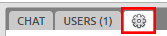
You will then be presented with the list of options, as in below.
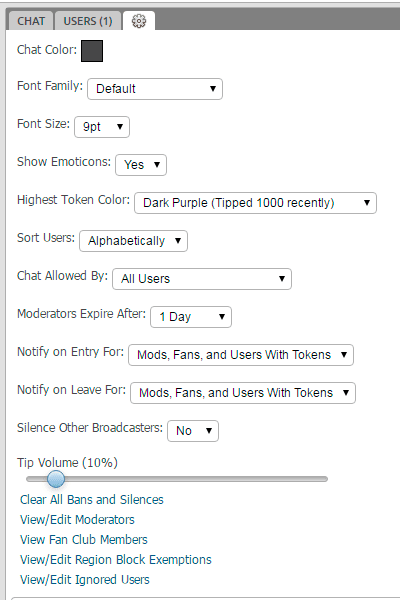
Chat Color
The default colour that all chat text appears in is a dark grey, as shown in the main options image. However, you can change it if you prefer an alternative.
Click on the colored square & you will see a color chart, as in below.
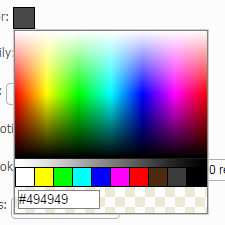
So to select a different colour, either click in the array, choose a colour from the 10 shown below it, or enter the hex code if you know it.
Font Family
There are a number of different fonts you can choose from for the text in the chat window. Just click on the drop-down & you’ll be presented with the available choices.
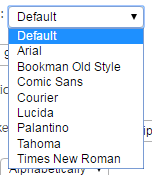
This can be tested out while not broadcasting.
Font Size
As in the font family, a drop-down list of available font sizes can be chosen from. This is a very useful feature for comfort’s sake, especially if you are using a laptop. So to be able to see the chat more easily, set a larger size.
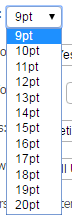
Show Emoticons
You may know them from your mobile phone (cell phone). For Chaturbate, there are some that are the same, but they also include much larger images, sometimes animated, sometimes explicit.
If you don’t want to see them, just set it to No.
Highest Token Color
Normally, users name colour is assigned based on certain criteria.
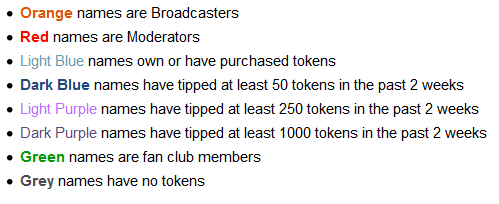
This option allows you to change that token specific color.
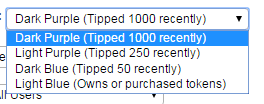
The default is Dark Purple. Meaning that you will be assigned the correct colour depending on your tipping pattern.
Why do we have this option?
Some models & mods tend to give special attention to users they know have tipped more. If you would prefer to avoid this, just set your colour to one of the lower settings.
Sort Users
This is a simple setting for organising the tab showing the users. You can either show them in alphabetical order, or by token amount.
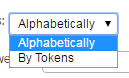
Chat Allowed By
This option allows you to control who can actually chat in your room.
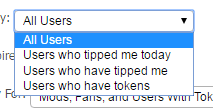
- All Users – Everyone can chat regardless of tipping or colour
- Users who tipped me today – Only a user has tipped you that day will be able to post in the chat.
- Users who have tipped me – Once a user has tipped you, regardless of the day, will be able to post in the chat.
- Users who have tokens – No Grey Users can post in the chat.
Moderators Expire After
When you make someone a moderator, you can use this option to specify for how long.
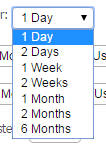
It’s a useful feature for making sure you have the right person as your new moderator. Setting the time period to 1 or 2 days should enable you to find out if that person is right for you. If they are, you can always set a longer period when the time limit expires.
Notify On Entry For / Notify On Leave For
This is a feature some models will use to enable them to spot a user entering & leaving their room.
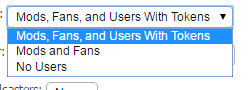
Models can use the top setting to greet users with tokens, as well as spot their mods & fan club members.
The second setting enables them to see when their fans & mods enter and leave their room.
The final setting stops the notifications completely; very useful in a busy room.
Silence Other Broadcasters
When another broadcaster is in your room, this setting can be used to silence all of them.

Some broadcasters will enter a models room & try to lure users to their rooms by announcing their room details. Setting this to Yes, denies another broadcaster the ability to chat in your room.
Tip Volume
When a user tips, a sound is played in your room. Depending on the size of the tip, various sounds are played with increasing volume. Using the slider to lower the volume may be useful if you need to keep the volume low.

Some “toys” work based off the sound they hear, and the volume, such as the original ohmibod. You can check out models using these types of toy to see how they work.
Clear All Bans and Silences
When you ban or silence a user, their names are added to lists. This setting can clear those lists of all names.
Be very careful using this setting. There is no confirmation request before the lists are cleared.
View / Edit Moderators
A window is displayed, allowing you to view & edit the moderators you have set.
View Fan Club Members
Clicking this setting will display a window showing your current fan club members.
View / Edit Region Block Exemptions
When broadcasters block a state, or country, you can let certain usernames bypass the geo-block by entering the username in this window.
View / Edit Ignored Users
If you have “ignored” any users previously, you can use this setting to both view & edit the name in the list.
To ignore a user & add them to this list, right-click on their name in chat & then click ignore.
Check the below video tutorial about chat room settings
Creating Professional Profile Page
Your profile page is a way to stand out from the crowd. Most new models have a simple text-based profile that doesn’t give much information about that model or the shows. Having a full bio, a tip menu, chat room rules and what you’re willing to do can be incredibly helpful. It lets potential customers learn more about you and see if what you offer caters to their fetishes.
All your bio / personal information will also appear underneath the chat box and your live feed. This section will also display any photo or video content you’ve got for sale. Chaturbate let’s you add certain HTML elements to your bio description and this can be used to create stunning visual bio pages.
Step Four : Chatting Rules


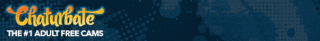
This looks great and will allow me to have a complete control of what happens to my account. But this issue of the category of people allowed chatting in my room. I will prefer only those that tipped me but hope that will not affect my reputation and earnings? And how long after I started can I implement this?
Vivian, actually, I only allowed those users who have tipped me before. But for a start, I will advise you make it an open ground until you start getting enough interests. in a couple of months anyway.
You have thought well, Vivian. However, I want you to know, from experience, that you cannot completely ignore the grey users as well. Many of them could eventually turn out to be one of the greatest tippers you have ever had. So, just keep the floor open and enjoy its effect on your followers. Good luck!
I am actually wondering if I can put a kind of unique identity on my videos to prevent it going into wrong hands. A kind of watermark. Is that allowed?
Yes. You can watermark your video. This will serve as a deterrent to people who may want to steal and use your video on other sites. There are a couple of apps and software that can help you do that. While some of them are premium tools, there are a couple of them like Manycam which are free and will still serve the same purpose.
I just thought of creating a kind of more cordial relationship with my customer through our chats. Is that a reasonable idea at all?
Of course, you can chat your customers about their day. As a matter of fact, many customers want a Girl Friend Experience besides a show. So take advantage of this and see your customers becoming regulars.
This idea of screaming during sessions have been bothering my mind that I don’t know which to do. To scream or not. Pls, which will you recommend?
It’s good to let out some moaning or screaming but I will recommend you DON’T OVERDO it. I have seen so many models moan or scream so much that its humorous. When you overdo it, it looks fake and can’t ever be a turn on. Instead, show them a REAL earth-shattering orgasm!
Nice conversation going on here. I think I have this little advice to drop for the newbies as well. A miserable looking model will not ‘hold’ nor attract many customers to her room and in return won’t make much money. So be happy in your work and earn real good!
I just got a new camera for my room sessions. I guess I’m really set to rock on some cash!
Great you did. Having a good camera cannot be underestimated in cam modeling. However, Be sure to check your cam settings. And please, turn that horrible auto focus OFF. There is nothing so disturbing as when it zooms in and out all the time.
Hi here. Pls, how can I figure out what to start with when doing a private session. Sometimes, I get confused whether to start with my boobs or just shake around my ass.
Hi Kassandra.
Anyway, I may not be able to tell you where precisely you should start from because the desire of each customer varies. I will advise you always ask what they want to see before you start doing anything. It makes the show more personal (unless it’s a group session) and the conversation helps keep things slow and sensual
Pls, can someone talk about toys? I need a couple of advice on this.
I may not be able to give you couple of advice on toys, but I think I have one. LOL
I will advise you always use toys that are colorful & show great on cam. Glass is especially good and gives a nice reflections.
I noticed my videos are usually not as bright and brilliant as I expected, despite using a high-end camera. What is it that I may not be doing right?
There could be a couple of things you may not be doing right. One of them is the background lighting of the video. Always check your lighting before coming on cam, the brightness of bulbs and even different blankets in your room can all affect lighting.
How can I use audio in my video sessions without having to speak on cam. I have seen it in a couple of videos and would like to have such too. Pls, how do you think I can do this?
If you don’t want to speak on cam but still want to use audio, set up your audio source to be the computer itself, rather than a mic. Then your music will be transmitted from computer to stream rather than computer to speakers to mic to stream. Sounds infinitely better!
Is it a good idea at all to allow my customers decide what I do or the kind of toys I use?
Whenever possible, always make a point to give the customers choices. Like, choosing between different toys or experiences. Not only will it be a legitimate way to ensure the customer gets what he wants but it will allow you to rack a bit more holding time while you explain and he decides.
One golden rule I will like to share with you girls..
Girls, please do NOT get naked until you meet your goals, make them work for it!
Don’t give milk out for free, like mama used to say (LOL)